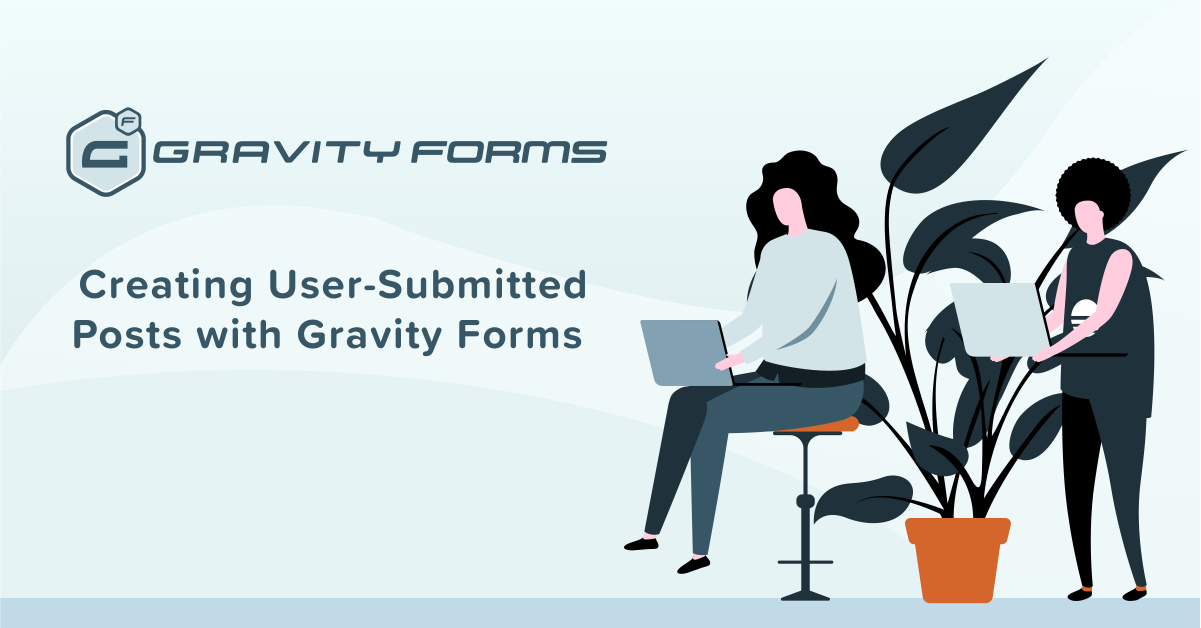Gravity Forms is a powerful and versatile form-building plugin for WordPress, designed to help users create complex and dynamic forms with ease. Whether you need simple contact forms or more advanced data collection tools, Gravity Forms offers a comprehensive suite of features that cater to a wide range of needs. It’s the preferred choice for developers, marketers, and businesses looking to collect, manage, and process information efficiently on their websites.
Key Features of Gravity Forms
1. Advanced Form Building
Gravity Forms provides a drag-and-drop form builder that makes creating complex forms intuitive and straightforward. You can easily add fields, arrange them in any order, and create multi-page forms with conditional logic, which shows or hides fields based on user inputs.
2. Conditional Logic
One of Gravity Forms’ standout features is its conditional logic, which allows you to control what information users are asked to provide based on their previous responses. This capability is ideal for creating personalized user experiences and streamlining the data collection process.
3. Integration with Third-Party Services
Gravity Forms integrates seamlessly with a wide array of third-party services, including email marketing platforms like MailChimp, CRM systems like Salesforce, and payment gateways like PayPal and Stripe. These integrations make it easier to automate processes and ensure that your collected data flows smoothly into your existing systems.
4. File Uploads and Advanced Fields
Gravity Forms supports advanced fields such as file uploads, date pickers, and CAPTCHA for enhanced form functionality. This is particularly useful for businesses that need to collect documents, images, or other files from users securely.
5. User Notifications and Confirmations
Gravity Forms allows you to set up automated email notifications to inform users and administrators when a form is submitted. You can also create custom confirmation messages or redirect users to a specific page after submission, improving the overall user experience.
6. Entry Management and Data Export
With Gravity Forms, you can manage all form entries directly from your WordPress dashboard. The plugin also offers robust data export options, enabling you to export form entries to CSV or Excel files for further analysis or reporting.
Who is Gravity Forms For?
Gravity Forms is designed for WordPress users who need more than just basic form-building capabilities. It’s particularly suited for:
• Businesses: That require advanced forms for lead generation, order forms, surveys, or customer feedback.
• Developers: Who need a highly customizable form solution with extensive hooks and filters for tailoring forms to specific needs.
• Marketers: Looking to integrate forms with email marketing services, CRMs, and other tools to automate and optimize their workflows.
Conclusion
Gravity Forms is an all-in-one solution for creating powerful, dynamic forms on WordPress websites. With its advanced features, seamless integrations, and user-friendly interface, it’s the ideal tool for anyone looking to elevate their data collection and management processes.