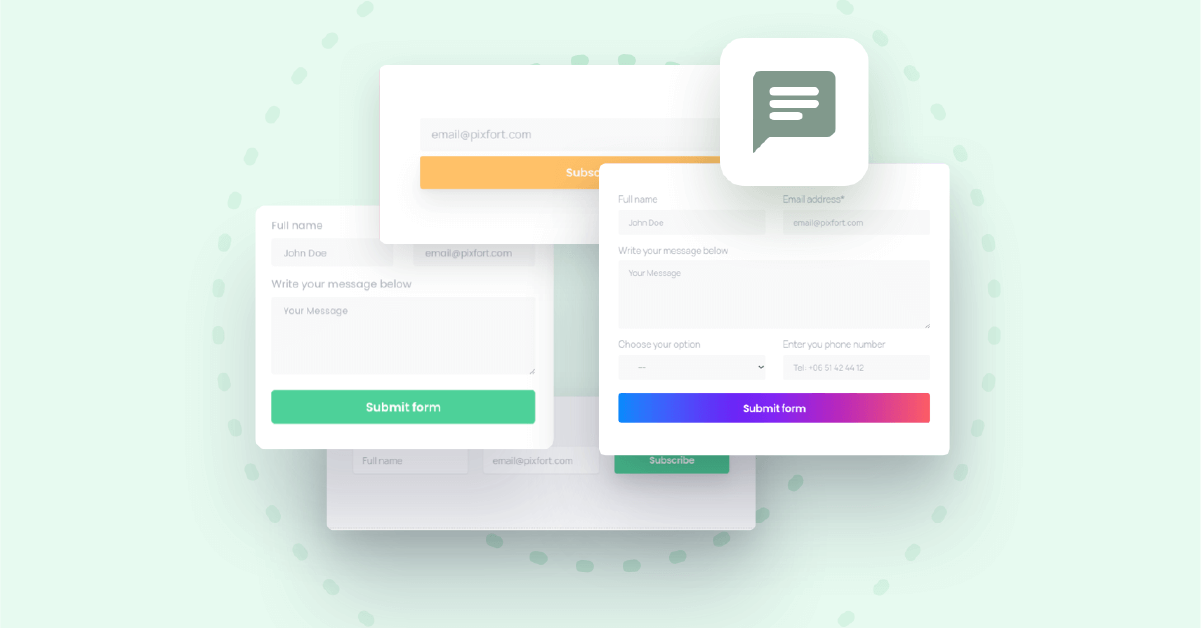Contact Form 7 is one of the most popular and widely used plugins for WordPress, allowing users to create and manage multiple contact forms with ease. It offers a simple and flexible way to collect user information, feedback, and inquiries directly from your website. Whether you’re a beginner or an experienced web developer, Contact Form 7 provides the tools you need to build effective communication channels on your site.
Key Features of Contact Form 7
1. Easy Form Creation
Contact Form 7 allows you to create and customize forms with a simple markup. You can add text fields, email fields, checkboxes, radio buttons, and more with minimal effort. The plugin’s intuitive interface makes it easy to design forms that fit your website’s needs.
2. Spam Protection
With built-in support for CAPTCHA and Akismet, Contact Form 7 helps protect your forms from spam submissions. These tools ensure that the data you collect is from legitimate users, reducing the amount of unwanted or malicious entries.
3. Customizable Email Notifications
You can configure Contact Form 7 to send customized email notifications when a form is submitted. This feature allows you to tailor the content of the emails to match your brand’s voice, making it easier to manage and respond to inquiries.
4. Multiple Form Management
Contact Form 7 supports the creation and management of multiple forms on a single website. This is particularly useful for businesses with different departments or contact points, allowing you to segment and organize incoming communication effectively.
5. Integration with Third-Party Plugins
Contact Form 7 integrates seamlessly with various third-party plugins, such as Flamingo for storing form submissions in your database, and Contact Form 7 Conditional Fields for adding conditional logic to your forms. These integrations extend the functionality of Contact Form 7, making it a versatile tool for web developers.
6. Flexible Form Styling
Although Contact Form 7 doesn’t have a built-in visual form editor, it allows you to use custom CSS to style your forms. This flexibility ensures that your forms can match the overall design of your website, providing a cohesive user experience.
Who is Contact Form 7 For?
Contact Form 7 is ideal for anyone managing a WordPress website who needs a reliable and customizable form solution. It’s particularly beneficial for:
• Small Business Owners: Looking for a simple way to collect inquiries, feedback, or customer information without dealing with complex code.
• Developers: Who need a flexible and extendable form solution that can be customized to fit any website design or functionality.
• Bloggers: Who want to engage with their audience by providing an easy way for visitors to reach out with questions, suggestions, or comments.
Conclusion
Contact Form 7 is a powerful and flexible form-building plugin that fits seamlessly into any WordPress site. With its easy-to-use features, robust spam protection, and extensive customization options, it’s the go-to choice for millions of WordPress users looking to create and manage contact forms effectively